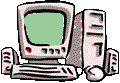
Computing@EOHSI
ENS Servers
Information on the types of ENS servers and their structure.
Security
Information on ENS network security and computer viruses.
EOHSI webmail
ENS is now offering webmail service. This will allow you to check your email on the EOHSI server from anywhere you have internet access. Just go to the EOHSI homepage http://eohsi.rutgers.edu and click on the link for webmail on the sidebar. Then select webmail and enter your eohsi email username and password. Note: You need to access your email through your eohsi email account to use this service.
Reduction of SPAM
ENS is aware that many users at EOHSI are receiving increasing amounts of unsolicited commercial email (SPAM). SPAM can be annoying, and sometimes offensive to the user. It can also tie up computer resources. There are many different strategies that can be used to try to control spam, with 'try' being the key word. None of these techniques are 100%, and need to be applied carefully in order to avoid the loss of some valid email. It is often difficult for the computer to distinguish what is obviously SPAM to the user. ENS is currently addressing this problem in the following 2 ways
- We are running Spam Assasin. This program will help to reduce the amount of unwanted email (spam) that users receive by checking the email against a set of criteria to determine if the mail is spam or legitimate email. If you would like us to put Spam Assassin on your email account
just put in a workorder and we will set you up. The anti spam program actually takes email out of your inbox and places it in a 'caught spam' folder.- We have set up an email address 'nospam@eohsi.rutgers.edu'. We ask that you forward your SPAM messages AS AN ATTACHMENT (to allow us to retrieve original message header information) to this address. We will then be able to block future SPAM sent from that domain to EOHSI users. Please note that email from the following domains should not be forwarded and cannot be blocked because we also receive valid email from them: Yahoo, AOL, Hotmail, Netscape, ATT, EOHSI.
ENS On-Line Quote Request
ENS has set up a new On-Line Quote Request system. Before you purchase any computer hardware or software (including pc's, printers and laptops) you need to contact ENS for a quote. We will work with you to make sure you get equipment that will be best suited to your needs. ENS will provide you with recommendations, specifications and price quotes. ENS can often get special education, state or volume discounts from our vendors. From the On-Line Workorder select #4 and request quotes for systems, laptops, printers, software and other computer equipment (eg. scanner, digital camera).
For Current ENS Computer Purchase Recommendations go to http://eohsi.rutgers.edu/ens/recomend.shtml
Setting up New Accounts
When a new faculty or staff member comes to EOHSI they will need to sign up for computer accounts. In order to do this they will need to download the forms from the Internal Services Page on the EOHSI Homepage http://eohsi.rutgers.edu/internal/intforms.shtml
The EOHSI Access Form needs to be filled out to request building access cards, Novell accounts and e-mail accounts.
The EOHSI Directory Update Form needs to be filled out to be added to the EOHSI On-Line directory, EOHSI Directory Booklet, and to be able to access the On-Line Work Orders, request ENS equipment and EOHSI conference rooms.
The completed forms can be dropped off in room 131, or 236.
Network Hub Security
EOHSI Network Services has updated our building inventory. We have installed security measures on all the network hubs so if you will be moving any computer systems that have network connections you must inform ENS, or have ENS move the computers.
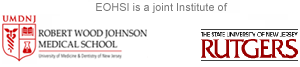 |
Environmental and Occupational Health Sciences Institute, 170 Frelinghuysen Road, Piscataway, NJ 08854 Phone: 732-445-0200 For additional information contact webmaster@eohsi.rutgers.edu |
Updated on Tuesday, January 19, 2010